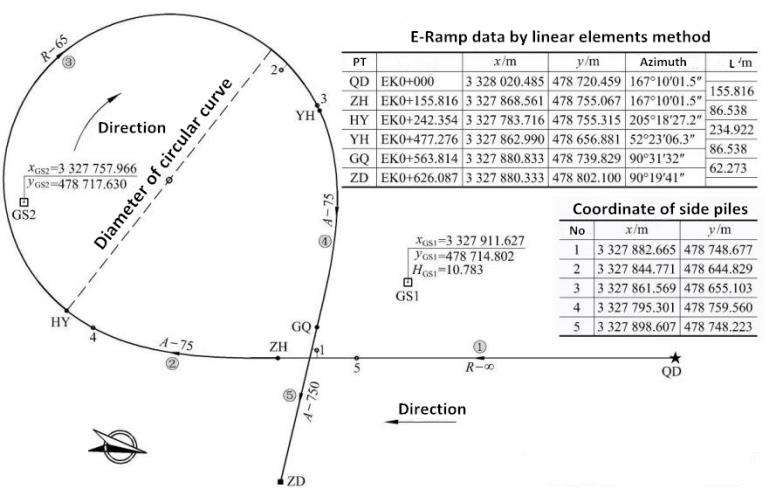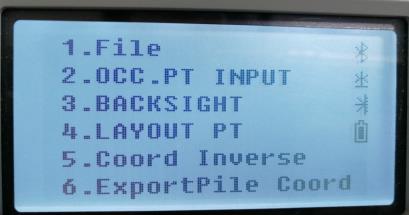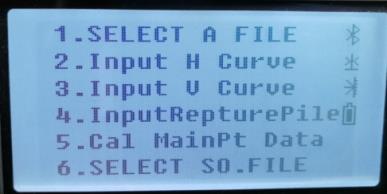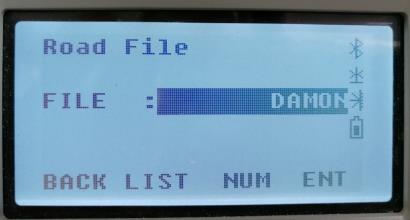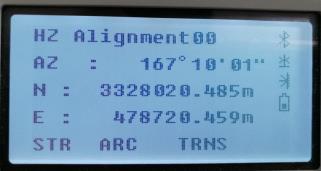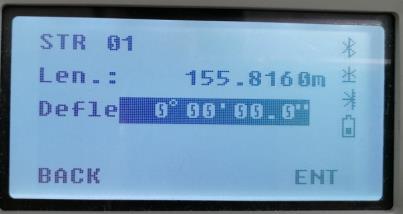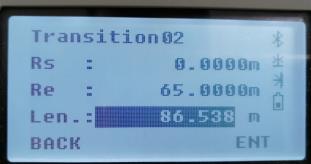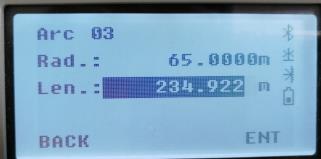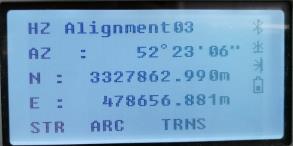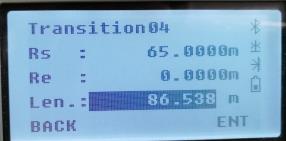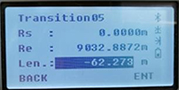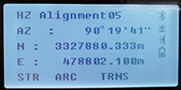South total station N6 has been released almost two years till now. We have not only improved its hardware, but also make its program better and better. Here I want to show you how to use the road function to design the horizontal curve in ramp. Below is the flat curve from an e‐ramp road, shown by linear data sheet.
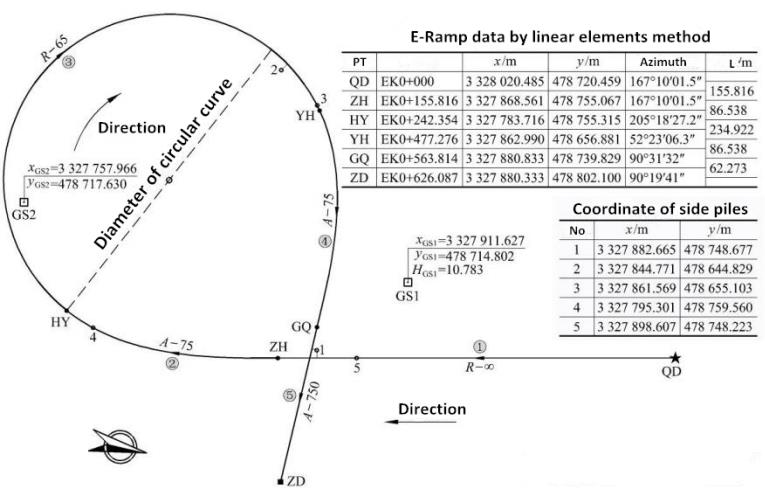
The horizontal curve of the above ramp was connected by 5 linear elements.1st linear element is the straight line; 2nd, 4th and 5th is a transit‐curve, 3rd linear element is a circular curve;
First, create a new file as current job.
|
|
|
Second, input the designed value of horizontal curve(1st to 5th elements one by one) Press 2 to input H Curve in “Roads” and enter the elements list; Press F4 ADD to add a new element.
1st element
|
|
|
|
|
2nd element
|
|
3rd element
|
|
4th element
|
|
5th element ,the length here should be minus because this transit curve towards the left.
|
|
Then we can export the data to .DAT and DXF format. DAT can be opened by notepad. DXF can be opened by Auto CAD and you can save the file as dwg.
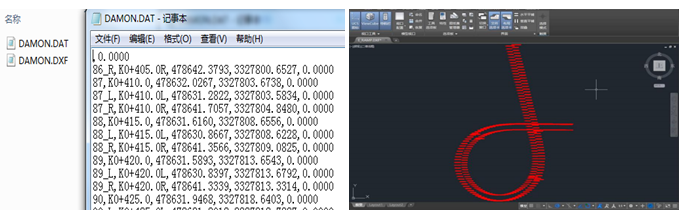
The new road program is wrote by linear element method which offers the convenient measurement, managing, editing and laying out your job on the site blueprint. It allows the non-completed transition curve with random angle, the direct‐turning line, and the arbitrary short-chainage. Also it included the function of coordinate calculation by positive and negative computation, the one by one calculation for piles. It can also handle the processing of horizontal curve in any combination.