SOUTH has launched the new receiver, S660P, the upgrading version of S660. Still with a Trimble BD930 OEM board inside and a portable size, the receiver is very suitable for field work.

Compared to the previous S660 series, the new S660P receiver has added some advanced features.
WEB UI
Similar to SOUTH GALAXY G6 receiver, we can use WEB UI to config S660P receiver’s settings. There are two ways to access the WEB UI, by direct cable connecting receiver to PC and using internet browser or by broadcasting receiver hot spot and using mobile device to connect.
PC access to WEB UI:
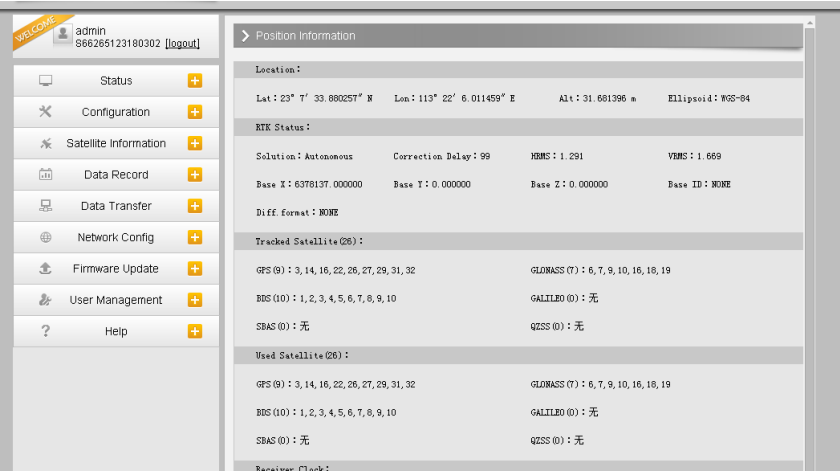
MOBILE DEVICE access to WEB UI:
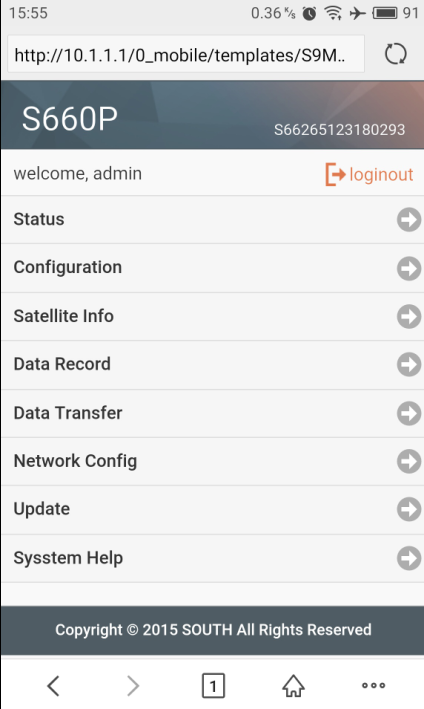
And in the WEB UI, we can do the configurations such as working status check, network setting, firmware update and so on.
WIFI function
The WIFI function can be switched between AP and client mode.
AP mode: as a hot spot, S660P is broadcasting WIFI so that the mobile devices can connect to it and then access to the WEB UI.
Client mode: S660P connect to the internet using other WIFI hot spot.
WIFI data link
The previous S660 can use data collector internet to connect to CORS acquiring differential corrections; for the new S660P, after changing into WIFI client mode and connecting to WIFI, the receiver will have access to internet. As rover, S660P can connect to CORS to download corrections; as base, S660P can upload its own corrections into the server for other rovers to use.
Powerful data collection and storage
S660P has expanded its internal memory from 4G into 8G, which will enable us to store more static data. And the storage option (internal memory or external memory\OTG), recording interval (up to 20Hz) and static format can have many choices.
And we can download the collected data directly from the WEB UI page.
Battery
While S660P is powered on, press power key once, we can check the battery status. And S660P can keep working while charging, that means during the survey, you can use the power bank to supply power for it, which makes it much more convenient.