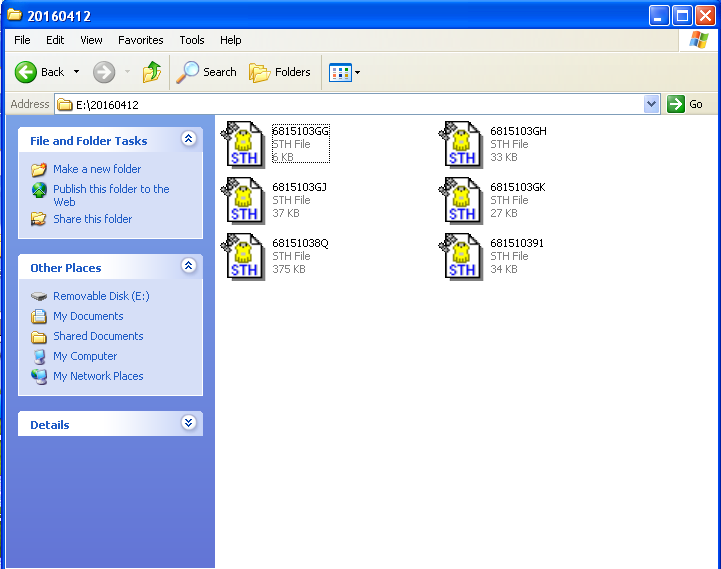As we know , S660 is very small and easy to use.We once could only use it in rover mode. But now , We add internal storage in the device and make it support static mode.
The S660 is usually default as rover mode. So you always need do some configurations to change it to static mode.
1. Connect your S660 with the LBS Manager software, and turn to Setting/working mode interface where you can select Rover or Static work mode.
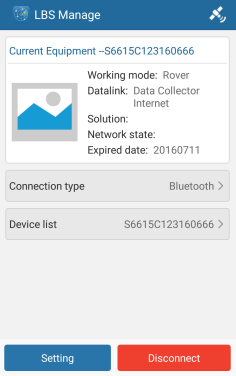
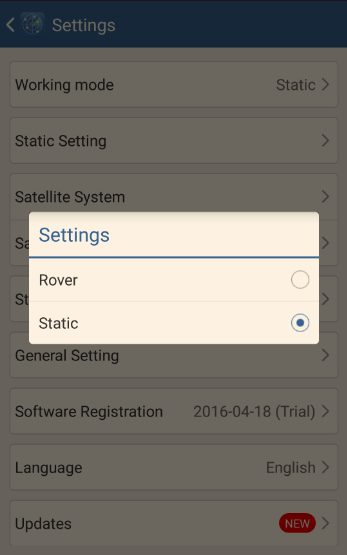
2. Then you can enter the static setting interface to configure basic parameters
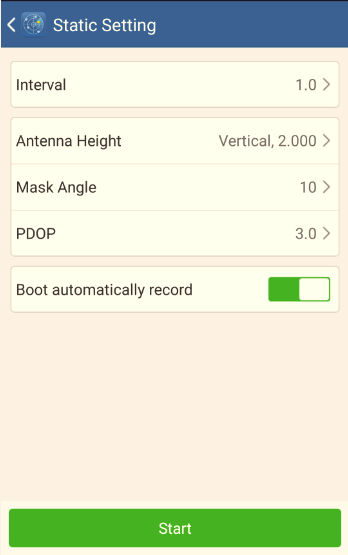
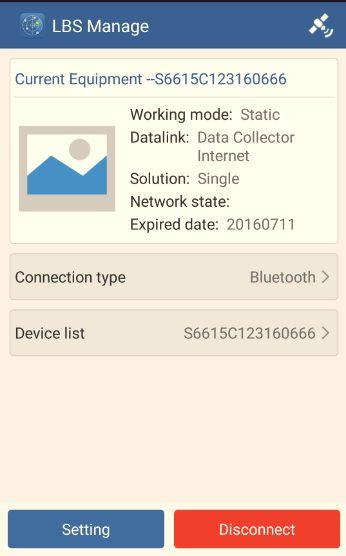
3. The S660 will record static data automatically. You can see the third satellite indicator is flashing which means it is tracking satellite signals. The forth differential indicator is flashing means it is recording static data.


4. After you finished the recording, you can copy the static data to your computer via the USB cable. The static data format is .sth which is easy to process in STC.