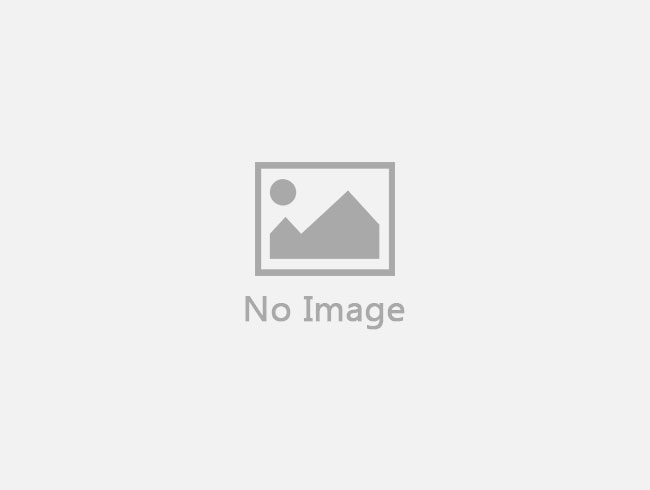Precision is the basic demand for distance measurement, so how to use the instrument correctly is very important. Now, let’s see what we should do before going out to the field with SOUTH instrument.
TIP1: First, setup the instrument constant:
CONSTANT: Add a fixed value to fix the error of distance measurement result.
Final result = Measure result from EDM + CONSTANT
For instance: If CONSTANT =2 mm,
Final result (1000m) = Measure result from EDM (999.998m) + CONSTANT (2mm)
MULTIPLY CONSTANT: Multiply a fixed value to fix the error of distance measurement result.
Final result = Measure result from EDM + Measure result from EDM/1000 x MULTIPLY CONSTANT
For instance: If MULTIPLY CONSTANT = 2 ppm =0.002m/km
Final result (2000.004m) = Measure result from EDM (2000m) + Measure result from EDM (2000m)/1000 x MULTIPLY CONSTANT (2 ppm =0.002m/km)
Notice: The addictive constant is calculated by ‘instrument addictive formula’, the multiply constant is measured by frequency meter. The instrument constant is strictly preset before release. Users are not recommended to modify such settings in normal use, unless user has implemented a precise measure (e.g. measurement made by professional inspection organization in a standard baseline field) and needs to modify the default settings.
Setting of instrument constant is stated below.
Procedure | Operation | Display |
① Press [MENU] to enter to the main menu, and press [F4] (P↓) to turn to 2/2, then press [2]. |
[MENU] [F4] [2] | MENU 2/2 1. ADJUSTMENT 2.INST.CONSTANT 3. Select code file 4. GRID FACTORP↓ |
② It displays the instrument constants and multiplication constant. Input the instrument constant and press [F4] (ENT).※1),※2) | Input the constant [F4] | INST. CONSTANTCONSTANT: 1.5 mmMUL. Cons: 0 ppm BACK ENT |
③ Return to 2/2 of the menu.2/2. | MENU 2/2 1. ADJUSTMENT 2.INST.CONSTANT 3. Select code file4. GRID FACTORP↓ |
TIP2:User should avoid measuring distance to targets with high reflectivity (e.g. traffic light) neither
in IR distance measurement mode nor in laser reflectorless distance mode, otherwise the
measured result is incorrect or inaccurate.
When pressing [Meas], the total station will measure the distance between the instrument to
the target.
During distance measurement, if there’re passers‐by, cars, animals or shaking branches block
the light path, some light beams may be reflected back to the instrument, which will lead a fake result of measurement.
Under the mode of reflectorless and reflecting sheet, user should avoid the light path being blocked by other objects.
TIP3:Reflectorless Distance Measurement
l Make sure the laser beam is not reflected by any reflecting objects nearby.
l When starting distance measurement, EDM will measure the distance to the target
l on the light path. If there’re passing objects (like cars, rain, snow or frog), EDM will
l measure the distance to the nearest object.
l If there is object shift away before the ranging head, you should wait for a moment, re-measure again to obtain the result.
l Do not measurement the same target with 2 instruments.
l To test the maximum ranging distance, make sure you use a standard A4 white Kodak paper as a non-prism reflector.
TIP4:To implement precise distance measurement with the prism, user should adopt standard
mode (Prism mode).
Laser Distance Measurement with Reflecting Sheet
Reflecting sheet can be also used in laser distance measurement. To ensure a high accuracy,
please make sure the laser beam is perpendicular to the reflecting sheet, after precise adjustment.
Ensure the Right Addictive Constant of Different Prisms
Before distance measurement, atmospheric correction and prism constant are needed to be set. SOUTH prism default constant is-30mm.
TIP5:How to set distance measuring mode
Total station NTS360L/R series provide measurement modes as following: Fine.S/F.N/F.R/T.R.
Uner F.N mode, when defining the times, the instrument will measure according to the times defined, and calculate the average value.
Procedure | Operation | Display |
① Press [DIST] to enter to distance measurement interface. Start distance measurement. | [DIST] | V : 90°10′20″ HR: 170°09′30″ SD* [F.S] << HD:VD: ALL MEAS MODE P1↓ |
② Press [F3] (MODE) to shift measurement modes among F.S/F.N/F.R/T.R. | [F3] | V : 90°10′20″ HR: 170°09′30″ SD* [F.3] << HD:VD: ALL MEAS MODE P1↓
V : 90°10′20″ HR: 170°09′30″ SD* 241.551mHD: 235.343mVD: 36.551m ALL MEAS MODE P1↓ |
TIP6: Please do not rotate ranging head repeatedly in a large-angle within a short time, which will
easily lead to internal signals disorder.
We hope this instruction can help you, good luck.