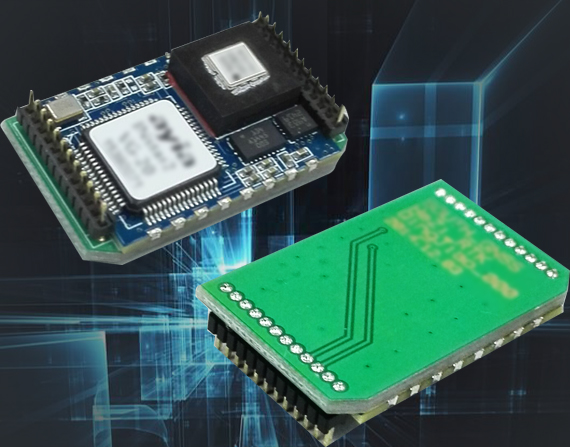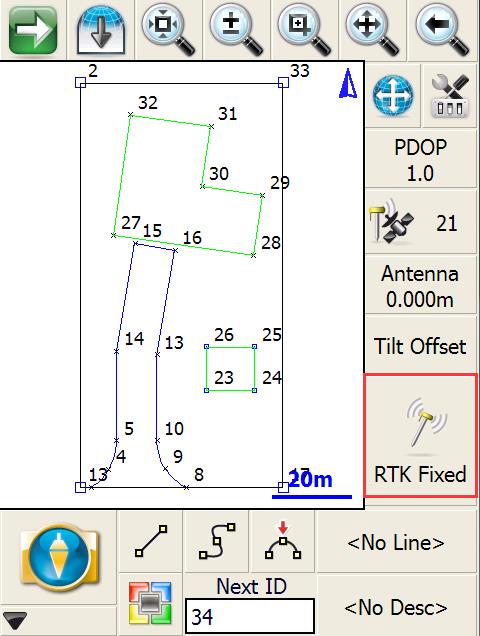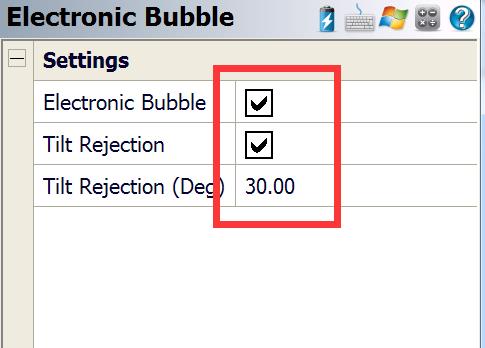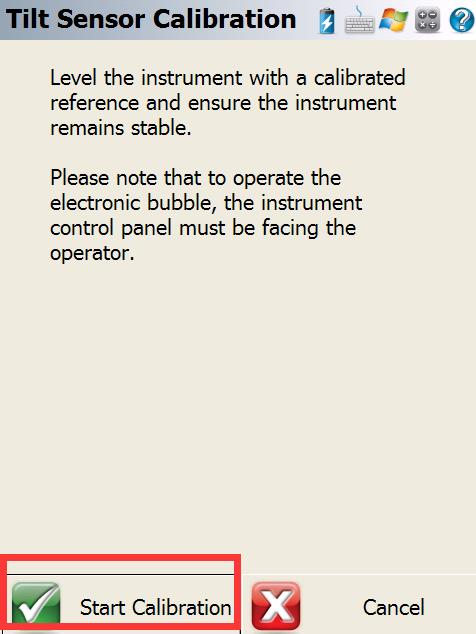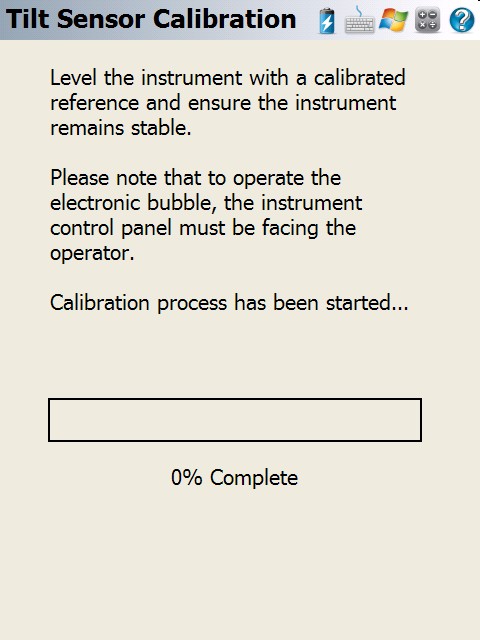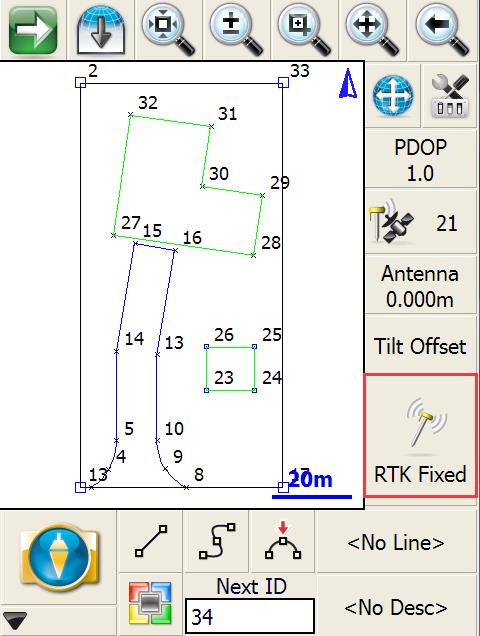Preface
In recent years, tilt measurement is rapidly developed and widely used, so GNSS receivers usually come with 2 measurement sensors (Electronic bubble& tilt sensor) to assist with tilt measurements. The electronic bubble is more reliable and provides better accuracy compare to the tilt sensor. This routine takes advantage of high conformance of tilt sensor, and only uses it to Trilaterate a position what is difficult to measure. Before doing the measurement, calibrating the tilt sensor of the receiver is necessary.
However, if there is no tilt sensor inside receiver, how can we do tilt measurement in the field? In this case, we would like to share the methods of tilt measurement without tilt sensor inside receiver (currently,almost all of our RTK integrated electronic bubble in powerboard), and this method can be calibration-free and get perfect accuracy.
In FG 10.3.31 Version, Microsurvey improved a feature, which accurately recognizes Electronic Bubbles even if GPS receiver does not have tilt sensor, this can support Tilt Offset Measurement well. Below is a brief introduction.
Two pole tilt intersection
Make sure the bottom of the pole is at the same point.
Measure Pole Tilt 1:
Tilt the pole in one direction and Click this button to store the first tilt angle (Red Circle)
Measure Pole Tilt 2:
Tilt the pole in another direction and Click this button to store the second tilt angle (Green Circle)
Measure Pole Tilt 3:
Tilt the pole in the last direction and Click this button to store the third tilt angle (Blue Circle)
There will be only one intersecting point, click Save Point to Store it
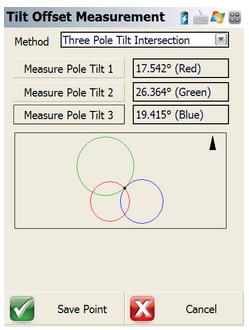
In this case, three circles are intersected in one point, which is the point we need to survey.
Operation Guide:
1. Use FG 10.3.31 to connect GPS receiver and get Fixed solution. |
|
| 2. Click on Setting icon----Sensor Configure---- Electronic Bubble---Settings to set up parameters for Electronic Bubble. |
3. Return to Calibrate Tilt Sensors and click on Start Calibration button to do Level calibration.Note: Please keep GPS receiver level and stable then start calibration, magnetic calibration is not necessary.
|
|
4. Select Tilt Offset Measurement option and choose the method in dropdown list.Note: Usually we select Three Pole Tilt Intersection because it is easier to operate and get correct coordinate. |
|
Make sure the bottom of the pole is at the same point.
Measure Pole Tilt 1:
Tilt the pole in one direction and Click this button to store the first tilt angle (Red Circle)
Measure Pole Tilt 2:
Tilt the pole in another direction and Click this button to store the second tilt angle (Green Circle)
Measure Pole Tilt 3:
Tilt the pole in the last direction and Click this button to store the third tilt angle (Blue Circle)
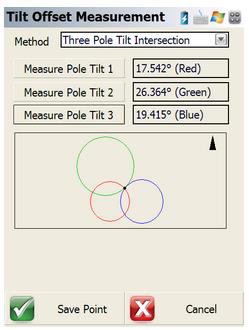
There will be only one intersecting point, click Save Point to Store it.
PS: Pole tilt measurement is available on SurvX4.0 too.