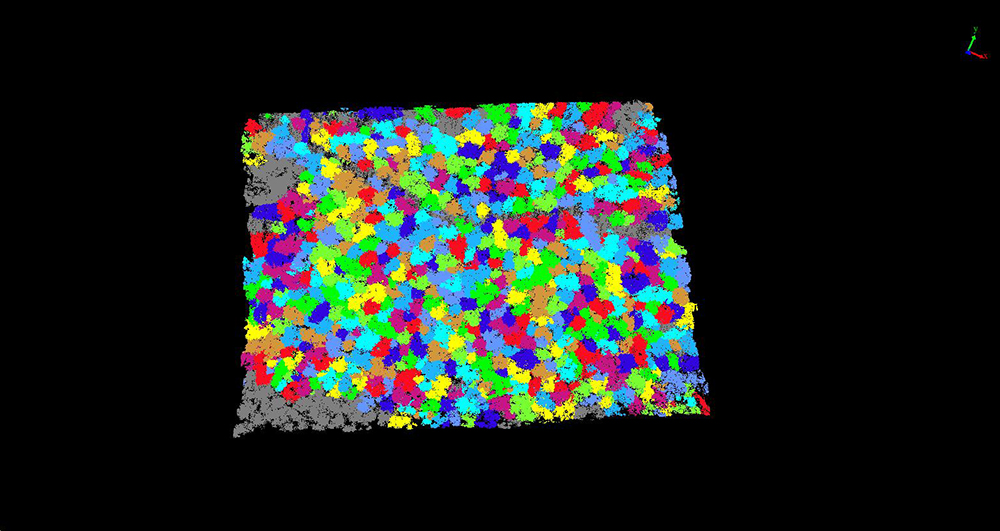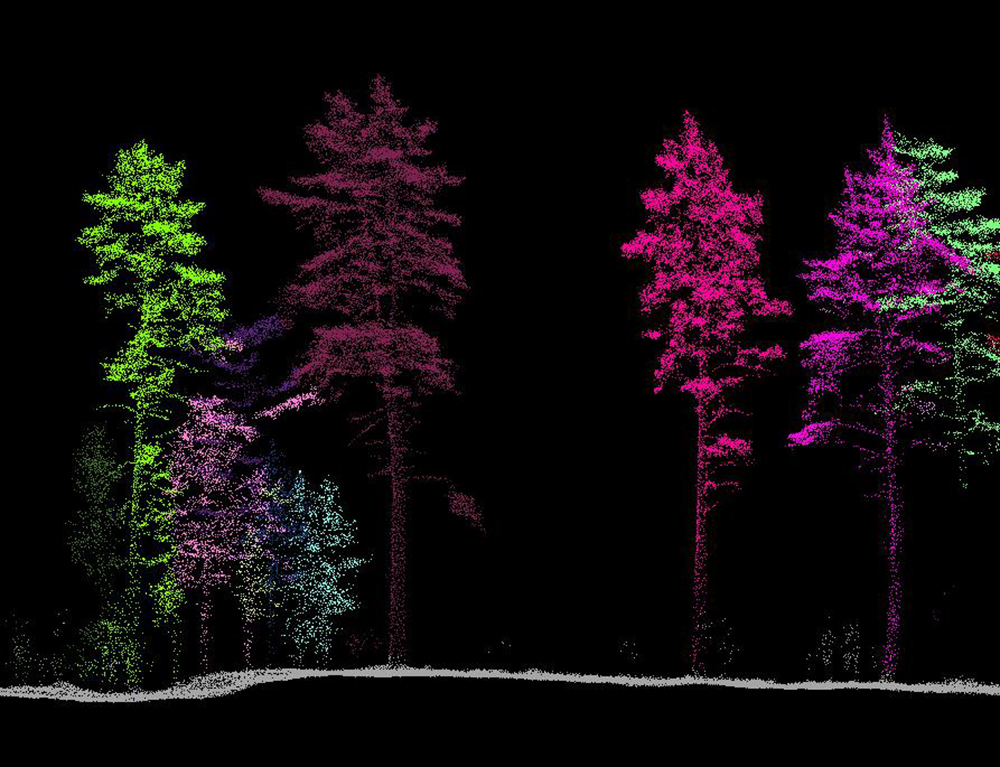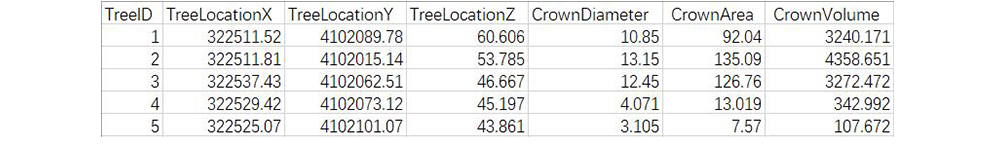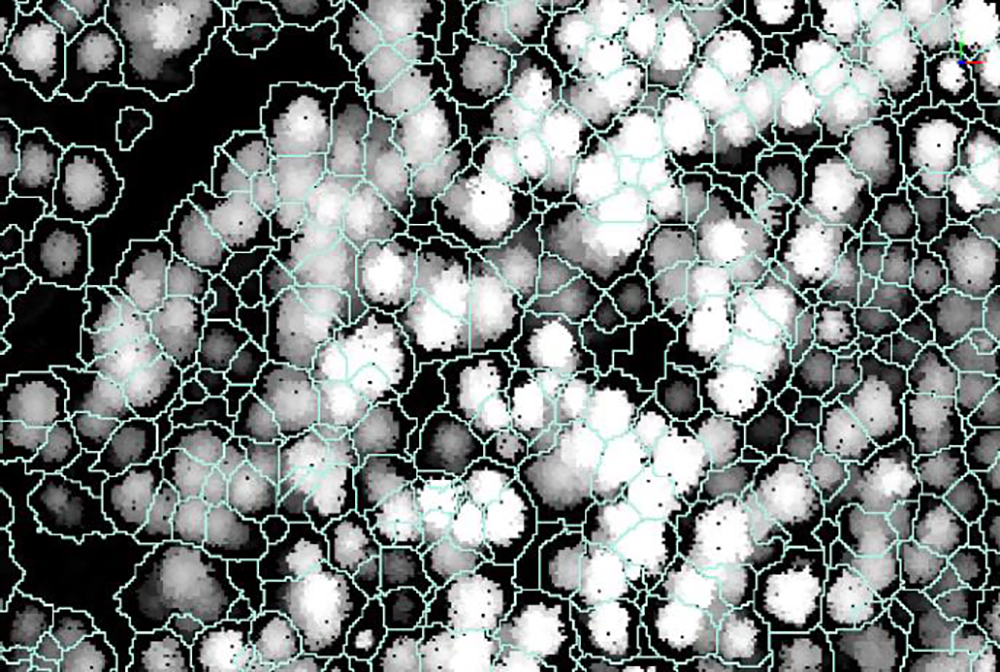- HOME
-
PRODUCTS
-
Unmaned Surface Vehicles
-
Echo Sounders
-
Side Scan Sonars
-
Acoustic Doppler Current Profilers
MARINE SURVEYING
-
Total Stations
-
Electronic Theodolites
-
Digital Levels
-
Automatic Levels
-
Handhelds Distance Meters
-
Prisms/Tripods/Poles/Staffs...
CONVENTIONAL EQUIPMENTS
-
Mapping Drones & Payloads
-
UAV Applications
-
Terrestrial Laser Scanners
-
LiDARs
-
SLAM LiDAR
-
Satellite Imagery
REMOTE SENSING
-
Automatic Deformation Monitoring Systems
-
Environmental Monitoring Systems
-
Relevant Sensors
MONITORING SOLUTIONS
-
VR Simulated Surveying Training Systems
VR SURVEY TRAINING
-
Auto Steering
PRECISION AGRICULTURE
-
Track Geometry Measuring Trolley Systems
RAIL ENGINEERING
-
Automated Tunnel Scanning & Inspection Systems
TUNNEL ENGINEERING
-
- APPLICATIONS
- COMPANY
- DOWNLOADS