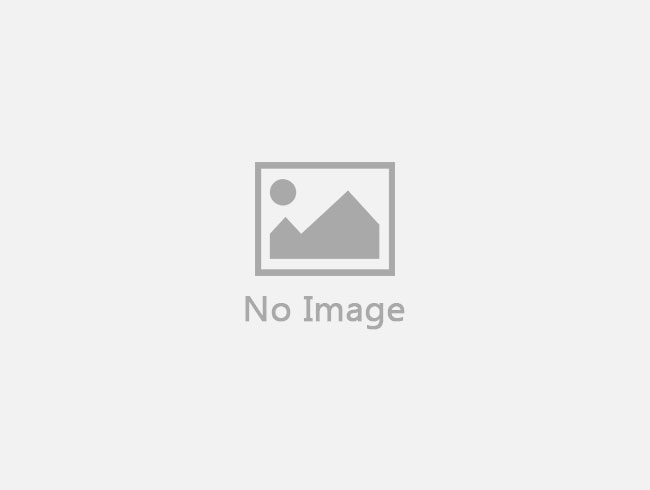Now N6 series Total Station can connect with your controller or phone and use SurvStar App. You can use this function: CAD stakeout!
CAD Stakeout: Increasing Productivity & Decreasing Error.
You don’t need to input point coordinates one by one, Now you can import CAD basemap in App. And it is very convenience for you to stakeout it. It can not only improve efficiency, but also reduce the error.
It is easy to open a CAD file. Just need to click one button.
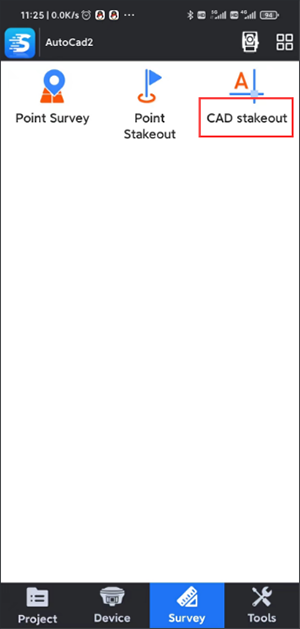
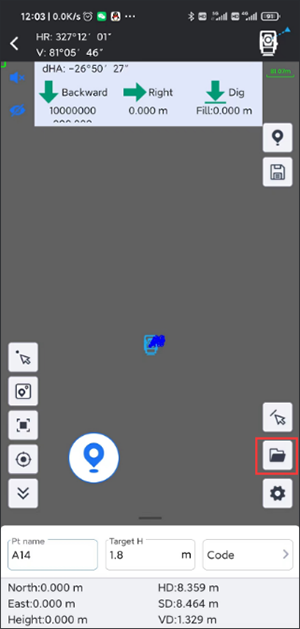
After importing the CAD file, click on button 1 to trigger total station to take measurement, you will see coordinates showing now and total station icon is shown on screen (inside CAD file area).
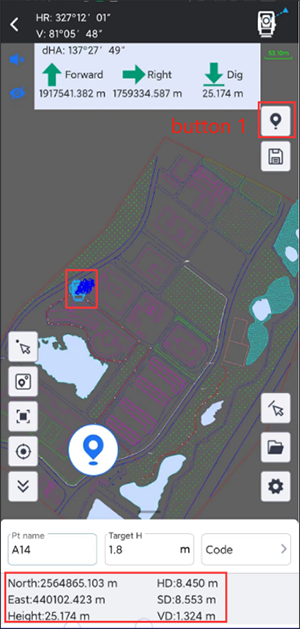
Click on button 2,then drag the green button to make the green arrow to capture the node point on CAD file,to stake it out. The captured point coordinates will be displayed on screen.
Aim total station at prism, click on button 1, program will show the total station coordinate and distance to prism at bottom area and also show the deviation information from prism to target point on the top area of screen display.
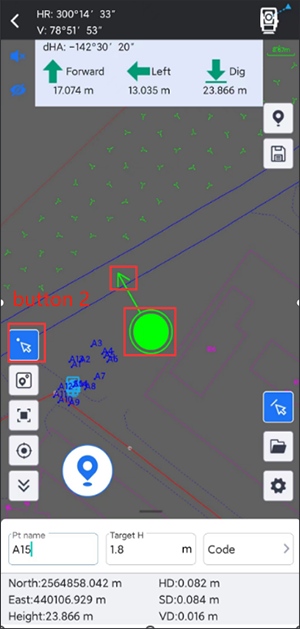
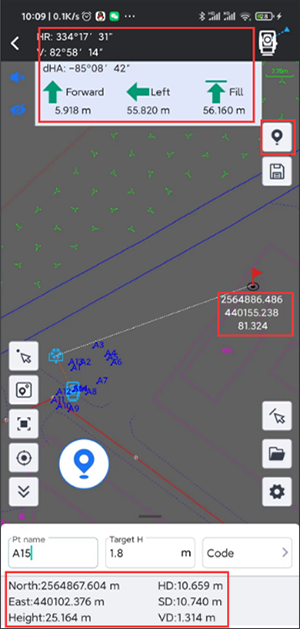
Refers to above guiding information, please rotate total station to right direction (85°08’42”), then lock the horizontal tangent screw, tell the prism-holding man to move to the target, then move towards or backward to the instrument occupied point. In above image, prism holder shall move forward. Repeat the aforesaid steps several times until the target position is finally found, make a mark for this position, and also store the coordinates of this newly marked point.
Now CAD stakeout is completed. Besides if you need, you can connect to your local online map and overlap it to your CAD basemap, to increase the precision of your job.
★ If you have a N6 Total Station, you can contact your local SOUTH authorized dealer to get SurvStar App.
★ If you already have SurvStar, you can upgrade to the latest version to use this function.
★ To learn more about the software's features, you can contact your local SOUTH authorized dealer.